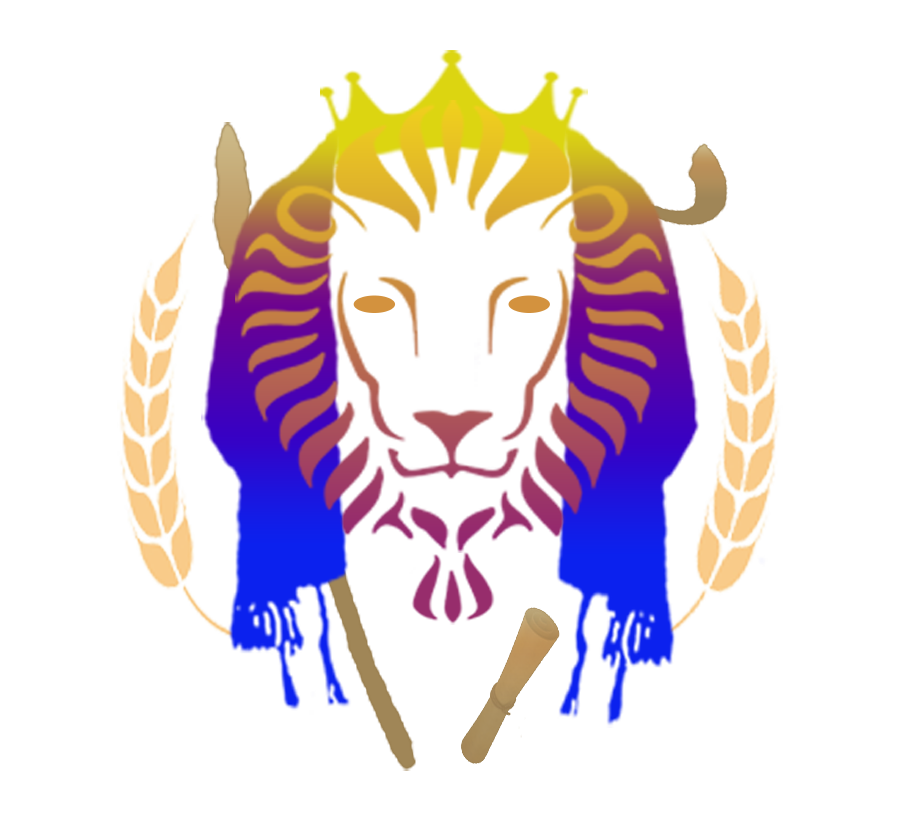Neviim
Welcome to the PDF Viewer and Audio Player
On the left side of your monitor, you’ll find the PDF viewer.
Within the viewer, there is an icon located in the top left corner that allows you to navigate through the chapters.
On the right side, you’ll see the audio player, which enables you to play the audio version of each chapter.
Navigating through the PDF Viewer
To navigate between chapters, click on the icon located in the top left corner of the PDF viewer.
A drop-down menu will appear, displaying the list of available chapters.
Click on the desired chapter from the list to jump to that specific section within the PDF.
Using the Audio Player
On the right side of your screen, you’ll find the audio player.
Each chapter within the PDF has an accompanying audio version.
To listen to the audio version of a chapter, click on the play button within the audio player.
You can pause or resume the audio playback by clicking the respective buttons.